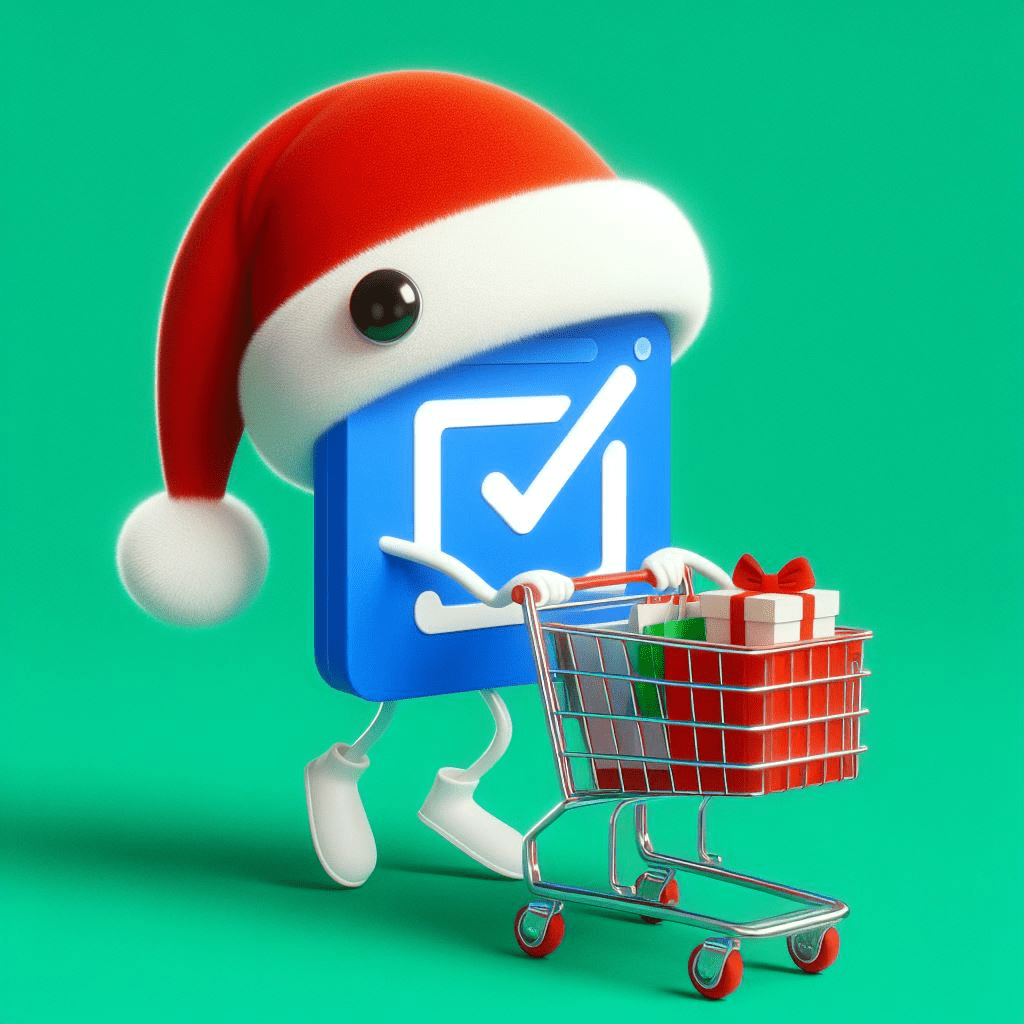Microsoft To Do is a simple and smart app that helps you manage your tasks and stay organised. Whether you need to create a shopping list, plan a project, or set a reminder, To Do makes it easy to get things done. In this blog post, I will share with you how I use To Do for my personal and professional life, and how it helped save Christmas when my wife and I were sick with Covid.
IPI Level
Easy one this week. A great tool and easy to use. IPI level information.

How to access and use To Do
To access To Do, you need a private or work Microsoft account. You can download the To Do app on your phone or tablet from the App Store or Google Play. Or use it on your desktop or laptop from the Microsoft Store or 365 on the web. You can also sync your tasks across all your devices, so you can access them anytime, anywhere.

To use To Do, you can create lists for different categories, such as work, school, personal, etc. You can add tasks to each list, and assign due dates, reminders, notes, attachments, and subtasks. You can also sort, filter, and search your tasks by various criteria, such as importance, due date, completion, etc. Sharing your lists with others allows for closer collaboration on tasks together.

One of the features I like about To Do is the My Day view, which shows you the tasks you want to focus on today. You can add tasks to your My Day from any list, and customise your daily plan according to your priorities and schedule. You can also get suggestions from To Do on what to add to your My Day, based on your due dates, reminders, and frequently used tasks. To Do is integrated into Outlook and is available on the left panel beside mail and calendar.
How I use To Do in school
As a teacher in Post Primary school, I use To Do to keep track of project work for KS4 controlled assessment tasks and set due dates and reminders for them. I have used To Do alongside Microsoft Planner to help with organising the school Open Days and School prizegivings. It is always satisfying to be able to check things off the list as they get completed.
To Do helps me stay organised and productive and reduces the stress and workload of planning events. I can see at a glance what I need to do (or what others need to do!) for each task. This helps to plan ahead for the week, month or term. I can also easily adjust my tasks if there are any changes or interruptions to the initial plan.
I can also share my lists with my colleagues, and collaborate on tasks such as for Open Day; creating social media posts and content, updating website materials, developing a prospectus, organising tours and reaching out to Primary schools. Or indeed also very useful for organising Prize Giving; ordering, trophies, flowers and catering, booking a guest speaker, order of ceremony booklet etc…

How To Do saved my Christmas
This year, our Christmas dinner was in jeopardy when my wife and I contracted Covid just before Christmas Eve. We had to isolate ourselves at home. I didn’t know how we would manage to get the large grocery shop needed for the big day.

Luckily, I had To Do to help us out. I had used To Do in previous years to get our Christmas shopping done, and it had saved me a lot of time and hassle. So I had already created a list for Christmas shopping. I had added all the items I needed to buy, such as food, drinks, deserts, snacks etc. I had also set reminders for the items that had to be bought closer to the date, such as fresh produce – turkey and ham.
However, this year, as I couldn’t go out and buy the items myself, I asked my kids (18, 16, and 15 years old) to download the To Do app, and I then shared the Christmas shopping list with them. I also asked my sister-in-law, who lives nearby, to take them to the supermarket on the day before Christmas Eve, and let them loose on the shop aisles.
On their own!
They separated off and used the To Do app to access the list and check off the items, return and chuck them in the trolley. I could see them tick off the list in real time as they each went around the supermarket. Even better, I could also add more items from home as they came to mind. I don’t think they liked that feature much, especially when I kept adding teenage low value items like toilet paper, and vegetables. But they did their best to get everything on the list, and they even added some not so surprising items of their own, such as extra chocolates, cookies, biscuits and ice cream.
As I could see who was checking off each item I got an instant snapshot of their shopping focus – the 15 year old was busy targeting desserts and sugary items, the 16 year old was more practical and got things like bread, milk, or eggs, and the 18 year old, to be fair, was sensible enough and followed the list diligently (but was able to get a few bottles of wine for the dinner too!).

Thanks to To Do, and to my kids (and sister-in-law), we had a great Christmas, despite the difficult circumstances. We enjoyed a fantastic meal. We were very proud and grateful for what they had done,
Happy New Year
I hope you enjoyed reading my blog post, and I hope you will give To Do a try. It is a great wee app that can help you with any task, big or small, personal or professional, and make your life a bit easier. You can download it for free from the links below, and start using it today. Happy New Year, and happy To Do-ing!
Microsoft To Do on the App Store (apple.com)
Microsoft To Do: Lists & Tasks – Apps on Google Play
Microsoft To Do: Lists, Tasks & Reminders – Microsoft Apps)