As we step into a future where C2K and Microsoft Copilot will soon join forces, it’s crucial to talk about keeping our data safe. Microsoft Copilot for Microsoft 365 (designed for businesses, schools and organisations) is built to protect every bit of information, making sure it stays private. For educators, this means there’s no need to worry about using AI in the classroom. But remember, not all AI is created with the same built in rigorous data protection features. It’s vital to choose AI tools like Copilot that put data protection first, so the details about our schools and students stay secure and don’t end up in the wrong hands. Make sure that the green protected icon is there in the top right corner!


Making School Policy More accessible
Let’s dive into another example of how CoPilot can help assist us in our schools. Take, for instance, a mobile phone policy. It’s not just about rules; it’s about understanding and respect. School managment writes the policy (maybe with support from a student council or parent body) with clear reasons and set consequences for breaking any rules. But how do we make sure everyone – all parents and all pupils, get the message?
Here’s where CoPilot shines. It can help us craft an email for parents, breaking down the policy into simple terms. This approach ensures that even parents, who may face their own literacy challenges, can understand the reasons behind and the details of the policy. As for our students, Copilot can assist in creating engaging assembly presentations and visually appealing posters that directly address the core issues, providing reasons for rules and making expectations absolutely clear.
Process
First, attach the policy document that you want to use. Protected data means you will not be uploading any school information for others to see. NB. Currently, the attachment feature in CoPilot in my school version is appearing intermittently, if no attachment option is available, just copy and paste the content of the policy document into Copilot.

Then prompt Copilot – ensuring you have stated your goal, context and expectation (you have already added your source via the attachment).

- For Parents
- CoPilot can take the school’s mobile phone policy and transform it into a parent-friendly email. It simplifies the language, ensuring that the core message is clear and easy to understand.
- The email would explain the rationale behind the policy, outline the rules, and detail the consequences of not following them, all in a tone that’s respectful and empathetic.
Prompt

Outcome

Not too shabby at all, but if you aren’t happy with the version simply suggest further changes to Copilot in the same conversation (in this case I would also ask it to use UK English).
2. For Students:
- CoPilot can help create content for a school assembly that’s engaging and relatable. It would present the reasons for the mobile phone policy and the consequences of breaches in a way that resonates with the students.
- CoPilot can also create lesson materials and activities for assemblies, form class or PDE lessons based on the school mobile phone policy.
Prompt
“Suggest activities for a PDE/Form lesson to promote understanding and discussion among pupils of the attached mobile phone policy.”
Outcome

- Additionally, CoPilot can design content for posters with headlines and bullet points that summarise the policy. These visuals will serve as constant reminders around the school, reinforcing the policy’s key points.
Further Prompt
The conversational nature of CoPilot allows for further prompting. If you want to expand upon or simplify a previous response, then ask the AI to do so.
“Create content (6 bullet points) from the attached policy for a school information poster on the mobile phone policy”
Outcome

I then used an AI designer tool to create a poster to compliment the Mobile phone policy and parent email. I think it’s not a bad first attempt that took only 2-3 minutes to create.

By using CoPilot, we can ensure that our message on mobile phone use is clear, heard, understood, and respected by all. It’s about making policies work for everyone in our school community.
By using CoPilot, educators can ensure that the important messages about school policies are communicated effectively to all, fostering a better understanding and compliance among both parents and students. This approach might also work well with school uniform and behaviour policies.
Thanks for reading – don’t forget to subscribe or share.
More information
Copilot Lab (cloud.microsoft) Some very useful prompts for Microsoft Copilot (Chat version). Also for Copliot M365 (office) not available yet.
Microsoft Copilot grounded in your work data Great resource from Microsoft on the uses of Microsoft CoPilot (Chat version)
GenAIedu Conference Ulster University 2024

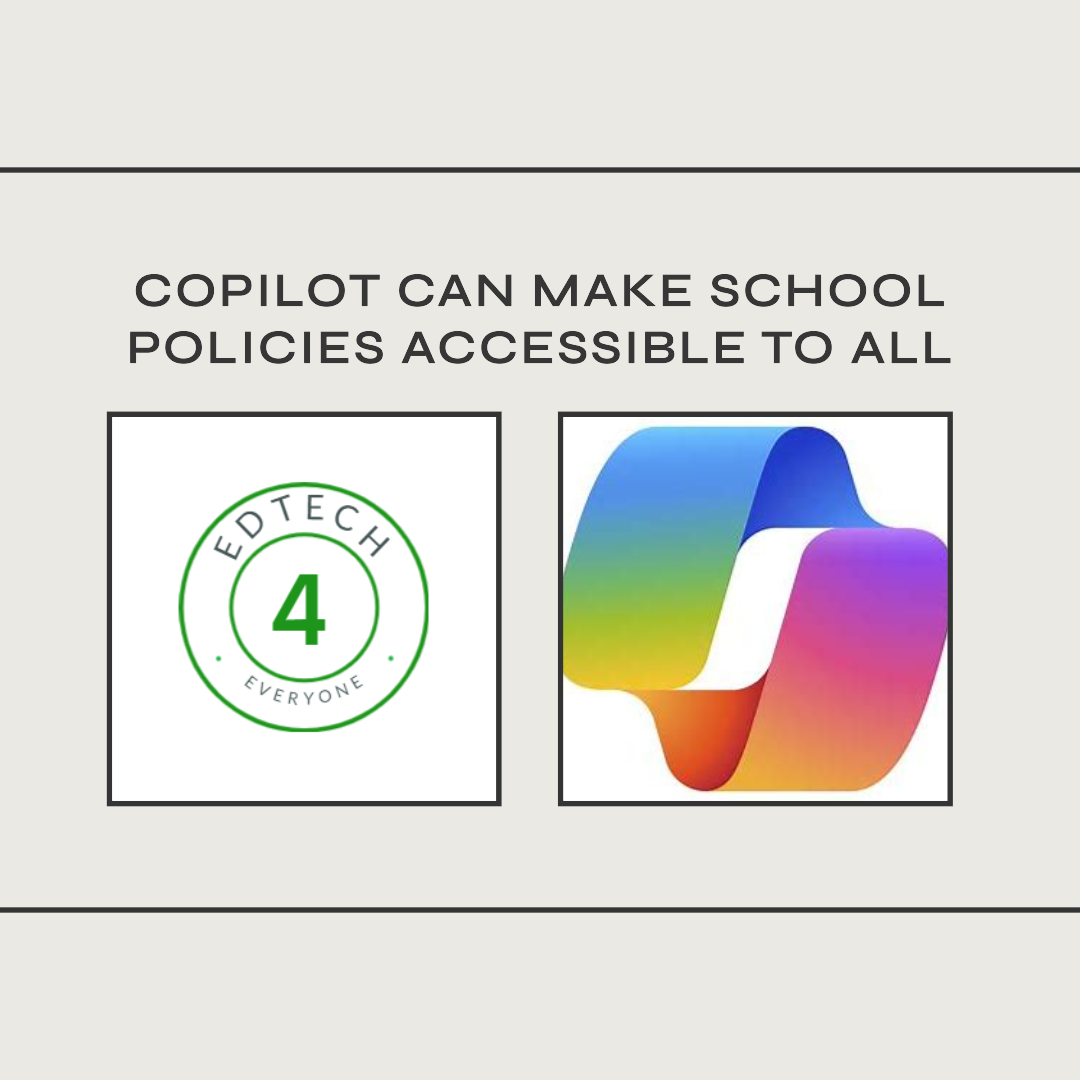
2 responses to “24. How CoPilot can make school policies accessible to all”
Excellent as always Mr C
Cheers Clare. Keep spreading the word 😁