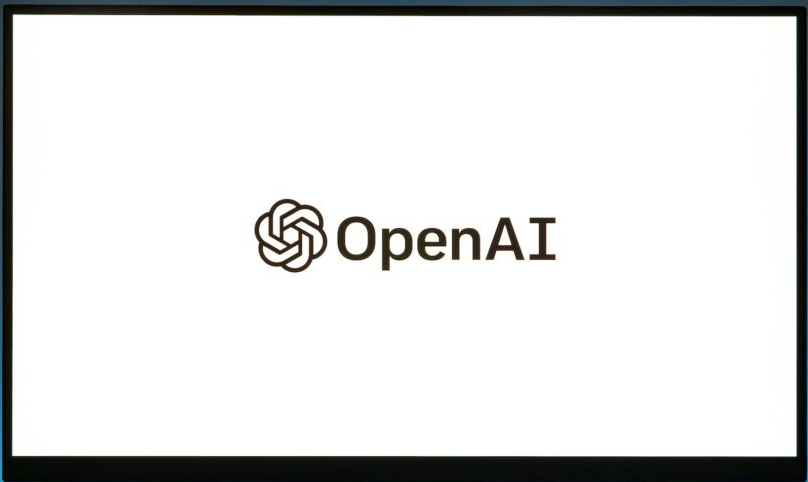AI – My Awakening Ignorance!
It is worth noting that I did not know about Generative AI or its advanced level until relatively recently. I automatically had concerns about AI in Education. I am certain that many students will attempt to plagiarise, cheat on assessments, and generate homework through AI. However, after dabbling a bit and reading a little more about the software, I discovered that it is not all bad news and that there are also many tangible benefits for educators and students alike. So, is it a friend or a foe – let’s find out…
Artificial intelligence is transforming the world of education, offering new possibilities for teaching and learning. One of the most exciting applications of AI in education is ChatGPT. This is a chatbot that can interact in a conversational way and provide detailed responses to various prompts. ChatGPT can be used by teachers and students to enhance their educational experience and outcomes.

Tangible Educational Benefits:
ChatGPT can provide personalised feedback and guidance to students, based on their individual needs and preferences. For example, the AI can help students with homework (controversial), test preparation, revision, or learning new concepts. ChatGPT can also adapt to the level of difficulty and style of the student. A simple request to simplify material can make a big difference in a student’s ability to access and understand a topic, thus making the learning process more engaging and effective.
ChatGPT can assist teachers in creating and delivering high-quality instructional materials, such as lesson plans, quizzes, assignments, or projects. The Generative AI can also help teachers with preparing units of work, grading, assessment, and evaluation, saving time and effort. ChatGPT can also provide teachers with insights and suggestions on how to improve their teaching practice and professional development.
Bing has ChatGPT4 built into its chat feature, this is a very powerful and free tool available by signing up on Edge. I’ll let it explain for itself what it can do…
How to sign up to Bing Chat. (You will probably need a personal Microsoft account for this)

Challenges for AI and users
ChatGPT is not a perfect system, and it may sometimes produce incorrect or nonsensical answers. Therefore, it is important for teachers and students to verify the accuracy and reliability of the information provided by ChatGPT. It is also important for teachers and students to respect the use of ChatGPT, particularly with respect to learning.
Some students might abuse generative AI by using it to plagiarise, cheat on assessments, or generate homework without learning the concepts. This can ultimately undermine academic integrity and performance, as well as the quality of education. Teachers should develop awareness of the signs of generative AI abuse and take appropriate measures to prevent and address it.
How I’ve used AI (so far…)
I have already used ChatGPT/Bing Chat for a number of different purposes. I had varying degrees of success, but I have really enjoyed trying things out. It is very much the start of the journey for me. Some of the things that worked well are included below.

Marking and planning work.
When teaching A level History, I have asked the AI to mark essays. TIP: it’s important to prompt the AI – give it a role, provide information and specific instructions…
- “You are an A level examination moderator,
- “Can you grade this student’s work?”
- Copy and paste the exam question, mark scheme,
- Copy and paste the student answer.
It’s also only useful to do this if your students hand in their essays typed! It is a handy feature but I found that the AI at times marked a little too generously. Secondly, I would only use this with an added prompt – “What could be done to make the essay better?” A much better use for the AI is in helping to plan essays and scaffolding work. This can really assist students with improving essay technique.
The AI software has also been really useful in helping to design multiple choice quizzes, missing word passages, basic notes for courses, and providing context for course units. Once again, the prompt and information included in your initial request to the AI are so important for a useful ‘collaboration’. Including the number of questions, difficulty of task and some contextual information will all give the AI a good nudge in the right direction. If you aren’t happy with the results, simply continue your conversation stating the changes you would like to see made. You can also use the information provided as a starting point for work then edit and add as you go.
Emails to parents.
You can use an AI-powered email generator tool to create personalized and professional emails for parents based on some input information. This can save you time and effort. One example is the Parent Email Generator Tool for Teachers – AI Powered. It generates emails for different purposes, such as introducing yourself, requesting a meeting or giving feedback. You just need to fill in some details about yourself, the parent, and the student, and the tool will create an email for you. You can edit the email before sending it.
Funding applications.
AI can generate proposals for funding applications based on some input information. You can edit the results or ask the AI to make changes. This saves you time and effort. Example: Important prompt alert! – “You are a senior teacher in a post-primary school in (insert your town/area). Your job is to apply for funding from your local authority for a breakfast club initiative. Create an application outlining objectives, activities, outcomes, and impact of the breakfast club.” You might be amazed by what you get back! You can edit the results personally or simply prompt the AI with any changes needed.
School development planning: Action plans


AI can help with school development planning by creating and evaluating different scenarios, goals, and strategies based on data and evidence. For example, you can use Bing Chat to ask the AI to generate a school development plan for improving student achievement, teacher retention, or community engagement. The AI will provide you with a draft plan that you can review, modify, and personalise according to your specific needs and context. The AI will provide you with better and more relevant results if you give it extra detail and direction, which you can glean from discussions held at senior leadership level.
Friend or foe?
We are at a starting point with regard to AI in education. My firm personal belief is that it is more of a friend than a foe and that it is better to move forward with it than to rally against its use in our classrooms. Being one page ahead of the latest advances in AI in education may not seem like much, but it is still preferable to having no awareness of its potential impact at all.
Want to know more…?
If you are interested in learning more about how to use AI in education effectively and responsibly, you should check out Dan Fitzpatrick’s website at The AI Educator.
Dan Fitzpatrick is an expert in AI in education, and he has written a book called The AI Classroom: The Ultimate Guide to Artificial Intelligence in Education. He also offers insights and tactics for harnessing AI in education through his blog posts, podcasts, webinars, courses, and workshops. This can help you discover the potential of AI in education and how to use it to enhance your teaching and learning experience (if you are still interested).
Also, Microsoft have their own educator training module to assist educators with the use of BING and ChatGPT 4: See course below.
Empower educators to explore the potential of artificial intelligence – Training | Microsoft Learn