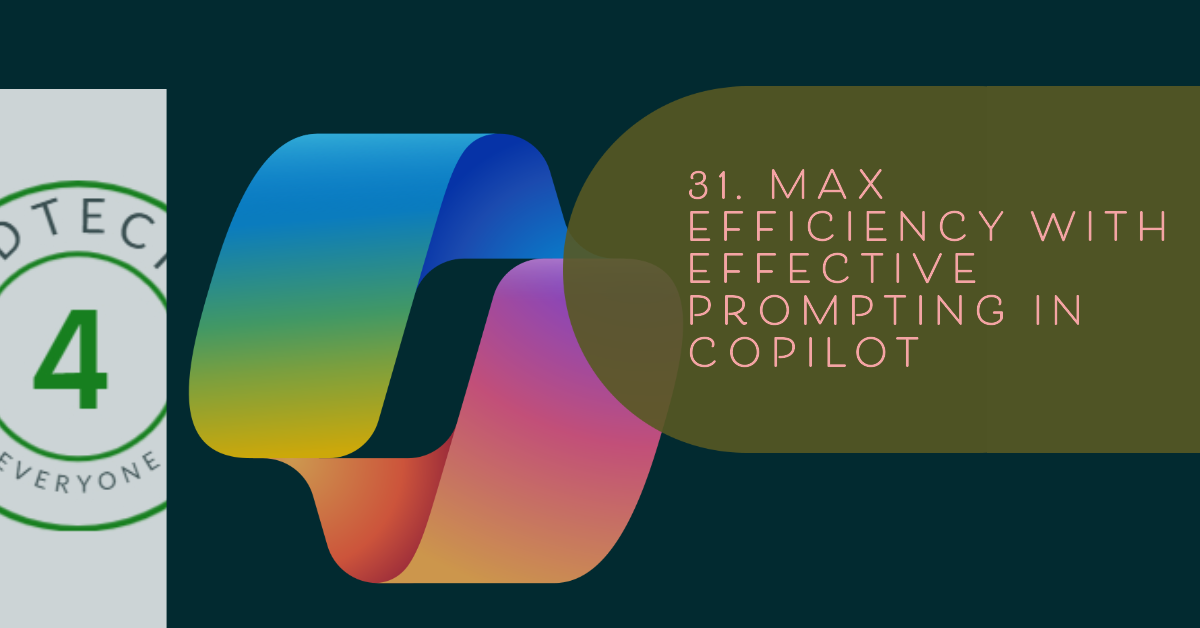Maximising Efficiency and Enhancing Lessons with Copilot
Copilot is a powerful tool designed to assist educators in creating engaging and effective learning experiences. In my previous blog, “How to Harness the Power of Copilot AI in Education,” I focused on how Copilot is a versatile assistant revolutionising the way educators approach their work. In this blog, I’ll explore how effective prompting techniques can maximise the efficiency of Copilot, making it an indispensable asset in the classroom.
Effective Prompting Techniques for Lessons
To get the most out of Copilot, it’s essential to craft clear and specific prompts. Detail, structure, and positive instructions are key. When asking Copilot to generate content, provide context and specify how you want Copilot to respond. This ensures the output aligns with your expectations and goals. Structure your prompts for better results. The order of your instructions matters. Later parts of a prompt are more likely to be prominent in a response than earlier parts. If you want Copilot to use specific files or sources, put that information last.

Techniques for Creating Effective Prompts
Teachers can use a variety of techniques to create effective prompts, such as using open-ended questions and providing relevant examples
Consider the following example prompts:
- Prompt 1: Vague prompt: “Write content about sustainable practices in agriculture.”
- Prompt 2: More detail “Craft a 1500-word article for a Year 13 Geography A level class focusing on sustainability, and the significance and benefits of sustainable agricultural practices like organic farming and agroforestry. Include real-world examples, innovative technologies, and insights from reputable sources. Conclude with a reflection on the importance of these practices and a call for collective efforts to embrace them.”
The second prompt is much more detailed and structured, this will lead to a more comprehensive and relevant response from Copilot. It’s a bit more work, but well worth the effort.
Iterate and Regenerate
Often, the first result from Copilot isn’t the final or best response. It’s important to iterate and regenerate prompts to refine the output. For example:
- Round 1: Create a questionnaire about WWI
- Round 2: Create a questionnaire about WWI focusing on the end of the war and the Treaty of Versailles for year 10 pupils
- Round 3: Create a questionnaire (10 questions long) about the end of WWI – how the Treaty of Versailles impacted Germany socially, economically and politically. The lesson should be suitable for Year 10 pupils and relate to content in the NI Curriculum.

By refining prompts through iterations, teachers can achieve more precise and useful content.
Using Copilot for Lesson Planning
Copilot can greatly enhance lesson planning by offering AI-generated feedback and suggestions. Teachers can input learning objectives and topics to create personalized lesson outlines and activities. This not only saves time but also ensures that lessons are aligned with educational goals. Additionally, teachers can upload programmes of study, and Copilot will generate lessons based on those. Don’t forget to fine tune your prompts to get better results.

Resource creation
A teacher might prompt Copilot to create a fact file for Elizabeth I, including key points about her life and fun facts about Elizabethan England. By providing clear instructions and iterating as needed, teachers can create engaging and informative lesson materials. Additionally, teachers can use Designer to get AI to create imagery for their lessons.

You can copy the transcript of a YouTube video and ask Copilot to create engaging lessons and assessments. By providing the transcript, Copilot can analyse the content and generate lesson plans, discussion questions, and assessments tailored to the video’s material. This approach not only saves time but also ensures that the lessons are relevant and engaging for students. Additionally, Copilot can help create multimedia presentations, quizzes, and interactive activities based on the video’s content, making the learning experience more dynamic and effective.

Administrative Uses of Copilot for Teachers
Beyond lesson planning, Copilot can also assist with administrative tasks. Copilot will help streamline routine tasks, allowing teachers to focus more on teaching.
For instance, teachers can use Copilot to draft emails, create questionnaires, and analyse data. By automating these tasks, Copilot frees up valuable time for educators to dedicate to their students. Additionally, Copilot can assist in analysing data from Sims, providing insights that can inform teaching strategies and student support. It can also help redraft emails, ensuring they maintain a professional tone while adding a personal touch. This capability not only enhances efficiency but also improves communication and data-driven decision-making in educational settings.


Conclusion
Copilot is an invaluable tool that can significantly enhance lessons, streamline administrative tasks, and improve communication within the educational environment. By employing effective prompting techniques and refining responses, teachers can maximise Copilot’s efficiency. This not only saves a considerable amount of time but also fosters a more engaging and productive learning experience for students.