Tag: School Management
-
27. How to Streamline Your School Facility Rentals with Microsoft Bookings
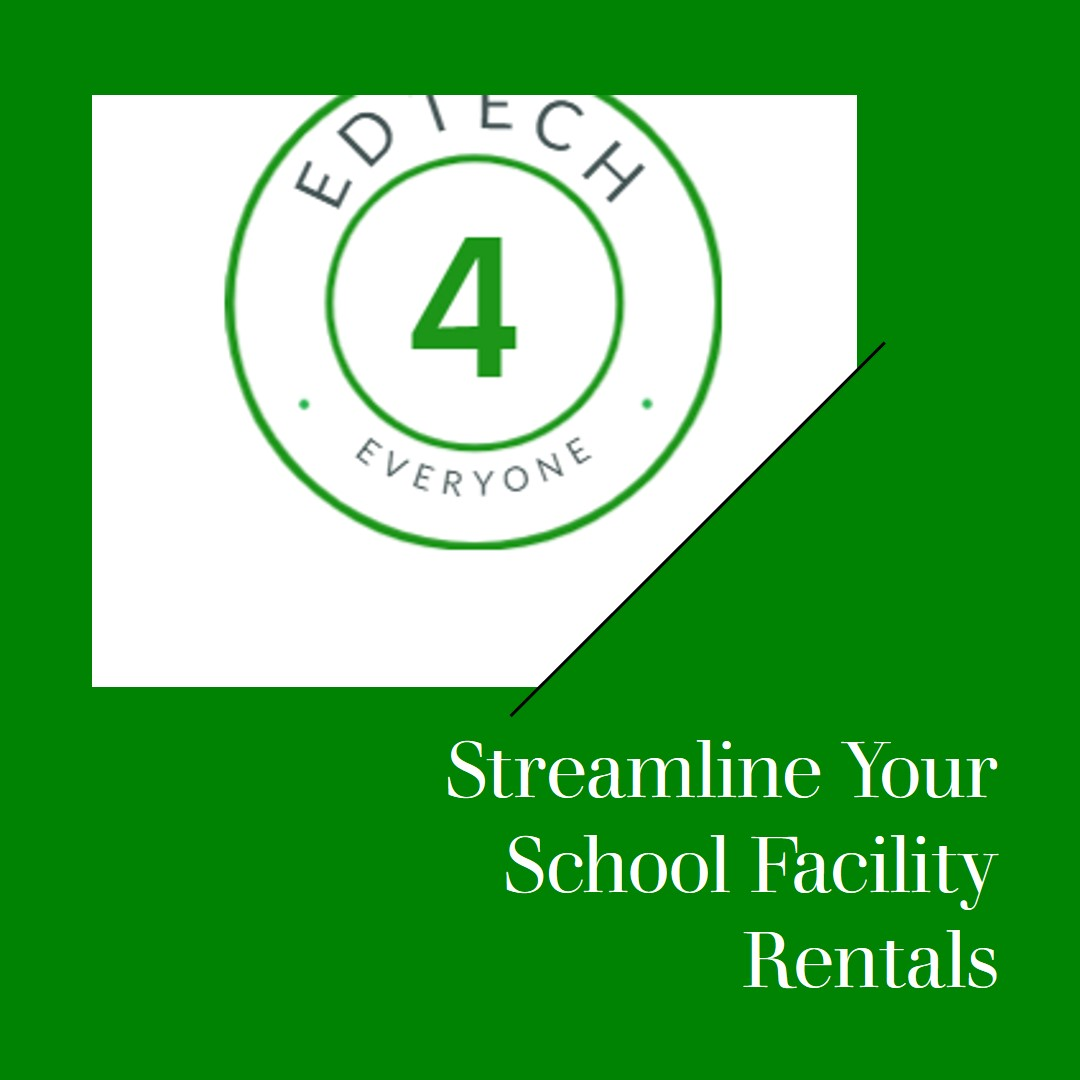
Managing the rental of school facilities can often be a logistical challenge. However, with the arrival of Microsoft Bookings, schools have access to a powerful tool that simplifies this process, and it’s free with C2K Education licenses. Microsoft Bookings Microsoft Bookings is an appointment scheduling platform that integrates seamlessly with your existing Microsoft 365 calendar,… Read more
-
24. How CoPilot can make school policies accessible to all
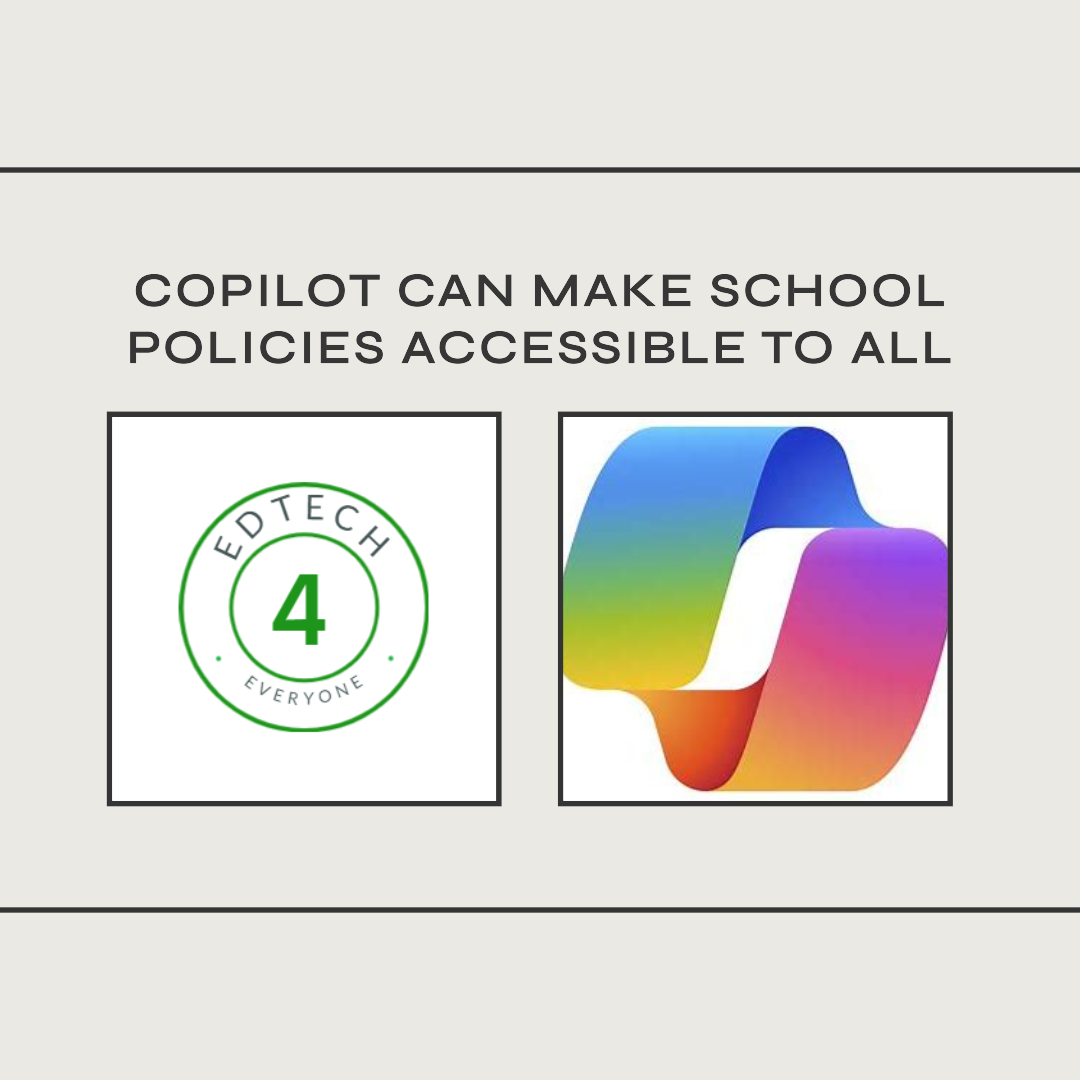
As we step into a future where C2K and Microsoft Copilot will soon join forces, it’s crucial to talk about keeping our data safe. Microsoft Copilot for Microsoft 365 (designed for businesses, schools and organisations) is built to protect every bit of information, making sure it stays private. For educators, this means there’s no need… Read more
-
20. Microsoft Loop: A New Way to Work Smarter and Faster with Your Colleagues.

What is Microsoft Loop? Loop components are really clever new features that let you work smarter and faster with your team. They will eventually be available across all Microsoft 365 apps. They are like mini work spaces that you can share and edit in real time in the stand alone Loop app, Teams chat or… Read more
-
19. How to Schedule Emails in Outlook: A Guide for Busy Educators
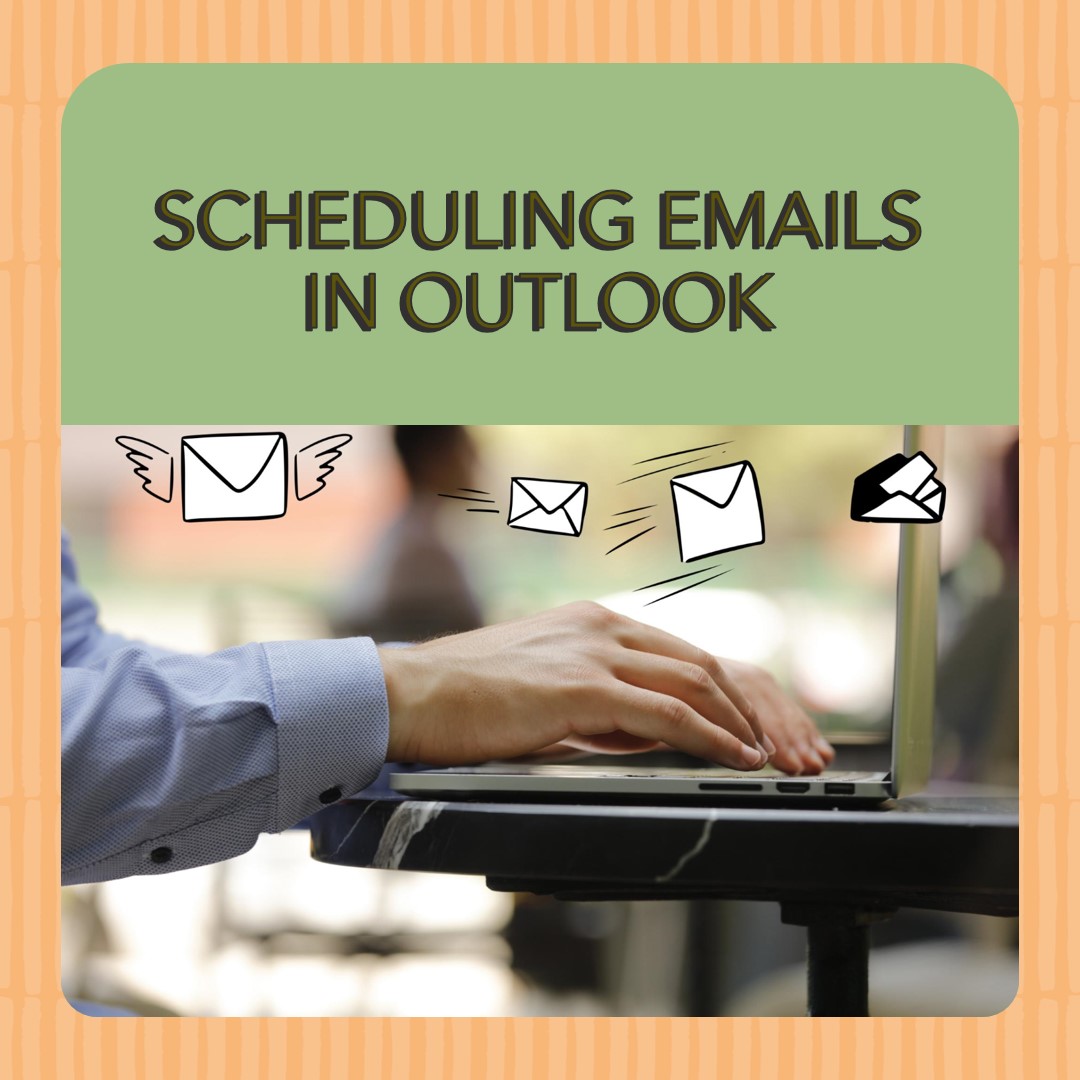
As an educator, you know how important it is to communicate effectively with your students, parents, colleagues, and management. But sometimes, you may not have the time or the opportunity to send an email right away. It also might be prudent to avoid sending emails out of hours, during weekends or holidays. Maybe you want… Read more
-
17. How to Use AI to Turn Your Handwritten Notes into Professional Minutes

Have you ever attended face-to-face meetings, taken notes then spent too much time trying to write up minutes of the meetings? If so, you might be interested in using AI to help you create minutes from your handwritten notes. Generative AI Generative AI is a type of artificial intelligence that can create new and realistic… Read more
-
16. How to Lessen the Stress’n with Events Organisation via Teams and Microsoft Planner
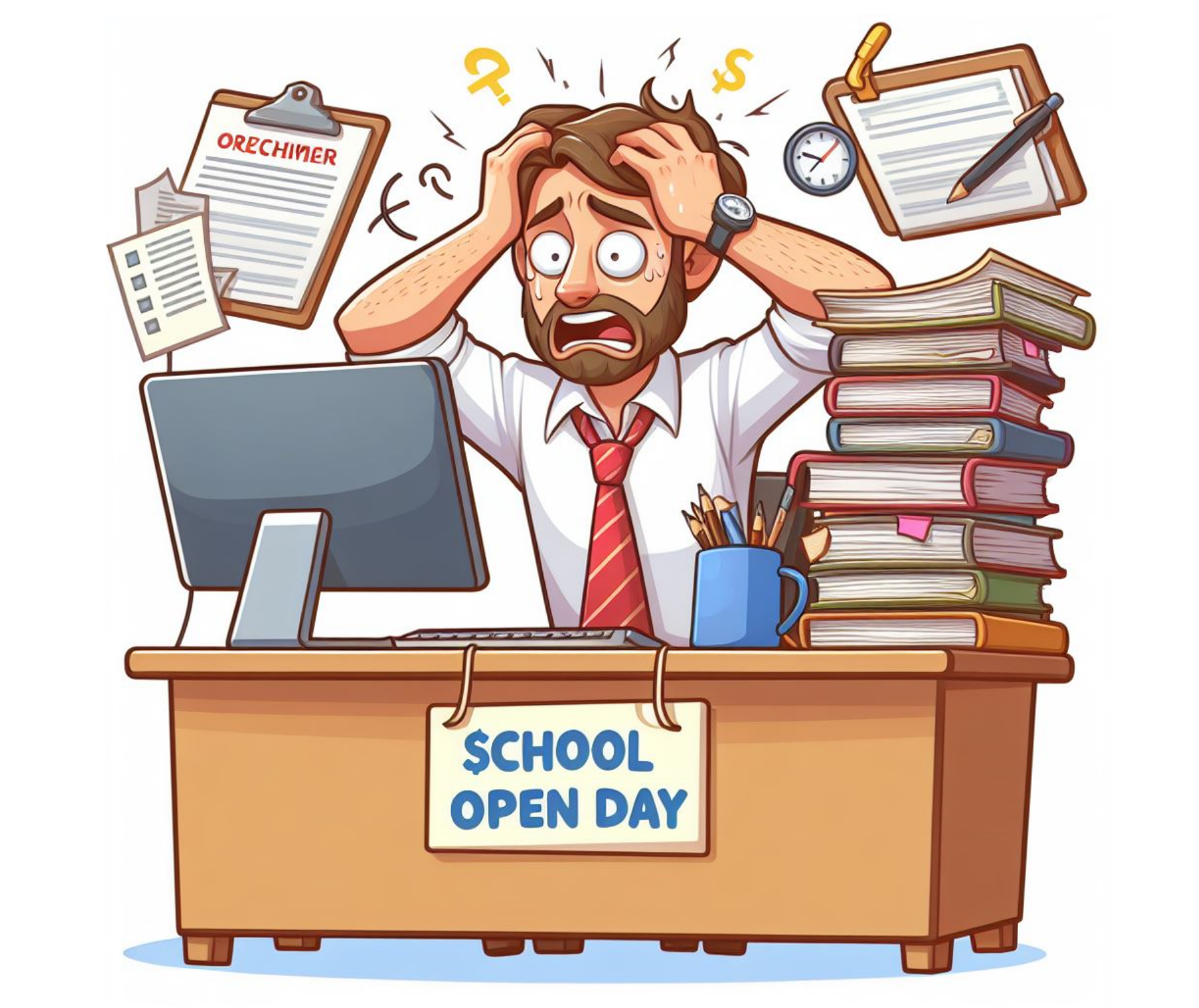
Organising any event in school can be very stressful – you have to decide what tasks need to be done, who will do them all with due dates in mind. In this blog, I will use Open Day/Night as an example. It is a hugely important event in the school calendar and it often requires… Read more
-
15. How Microsoft To Do Helped Save Christmas
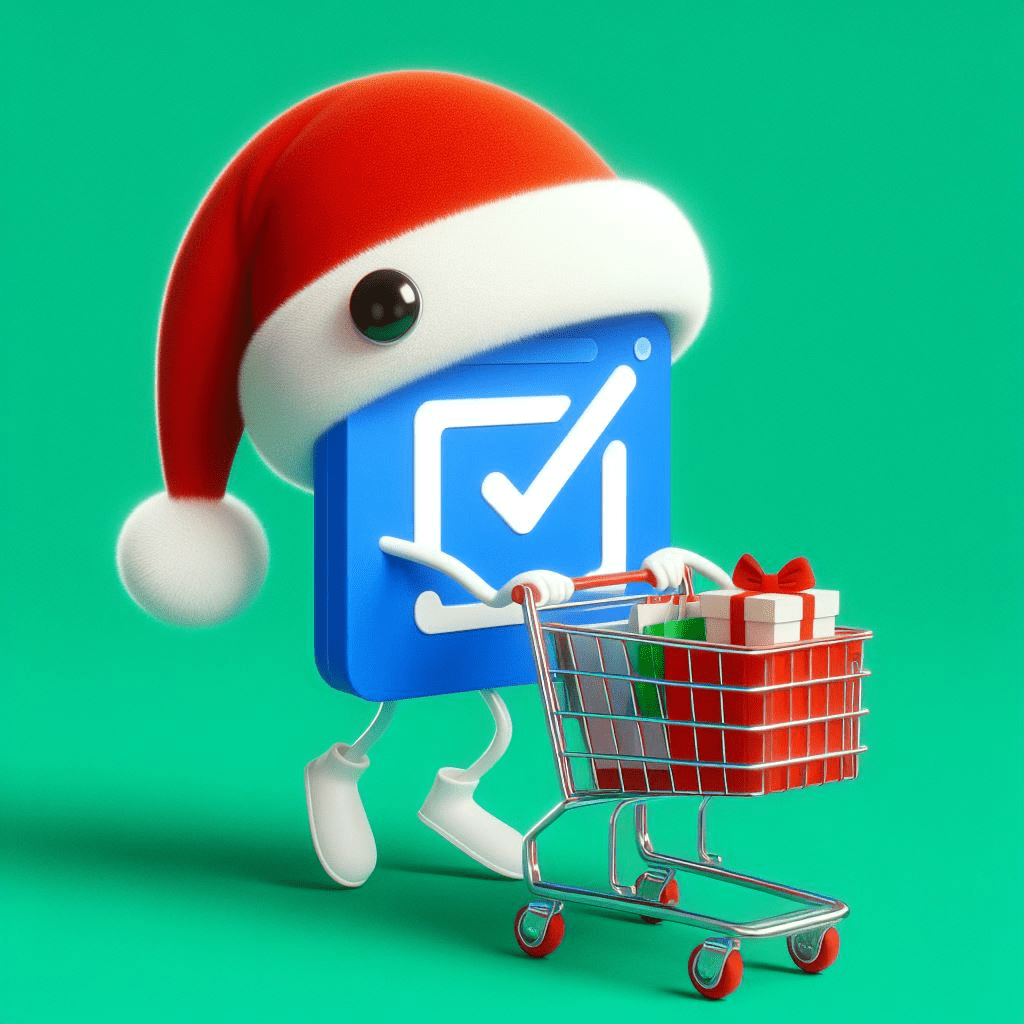
Microsoft To Do is a simple and smart app that helps you manage your tasks and stay organised. Whether you need to create a shopping list, plan a project, or set a reminder, To Do makes it easy to get things done. In this blog post, I will share with you how I use To… Read more
-
13. Sharing My Journey to Smarter Planned Absence Management Workflows

In a recent Education Authority webinar, I shared how I have transformed our school’s staff absence request process using Microsoft Forms, Excel, Teams, SharePoint Lists and Power Automate flows to save time and work smarter. The webinar was based on a recent blog no8. Ultra Quick Responses to Forms with Power Automate (well worth a… Read more
-
12. How to Use Microsoft Visio for Education
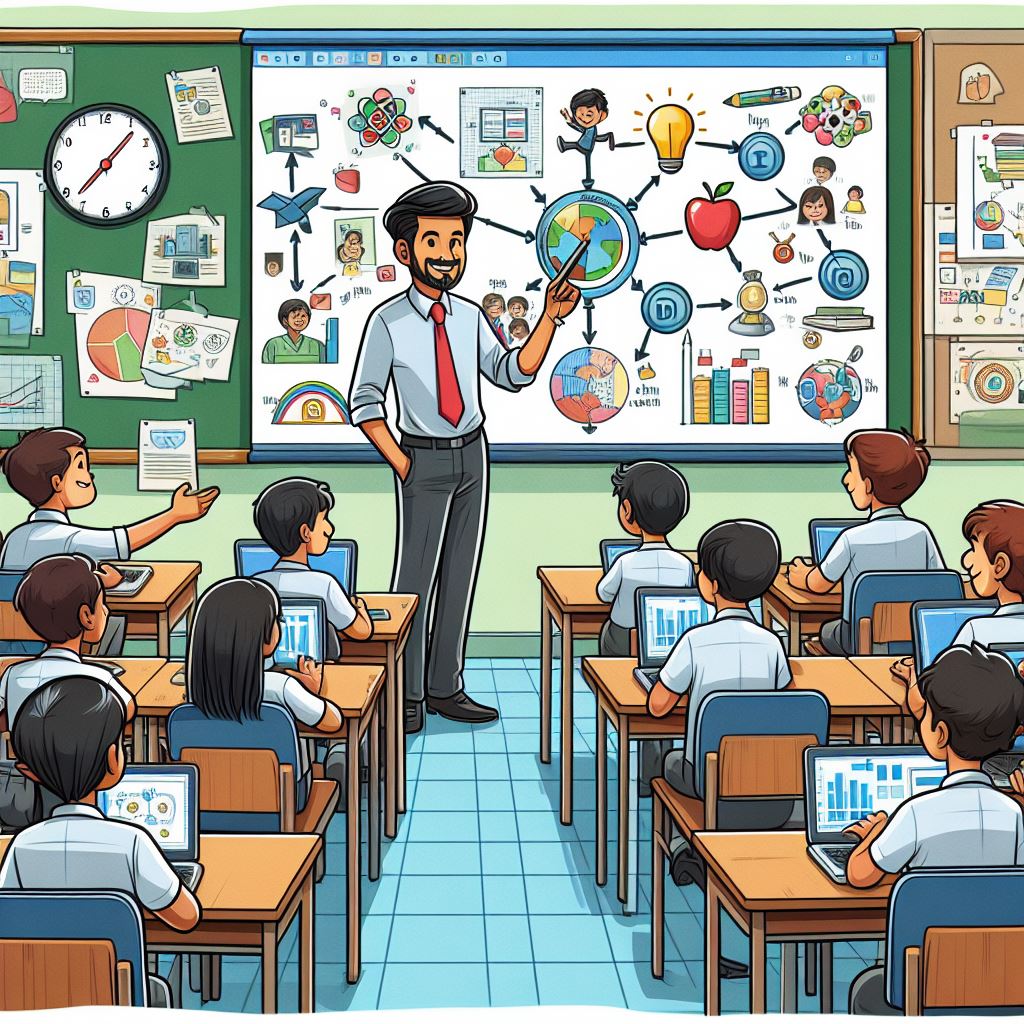
The Undiscovered Country I admit that I’m not very familiar with Visio. I have used it a few times, but I still have a lot to discover about how I can make full use of it in education admin and supporting teaching and learning. However, from my limited experience I have found Visio very easy… Read more
-
10. AI – Long Live the Revolution and Resistance is Futile

Musings from Belfast AI Conference: Getting the conversation started I am just fresh from attending and participated in a ‘show and tell’ session at an AI Conference in Belfast. The key note delivery was from Professor Mairead Pratschke of Manchester University. Other stakeholders, such as DE, Google, Microsoft, C2K/EDIS and CCEA were represented also. Professor… Read more
-
9. Three easy ways to speed up Outlook Responses.

Speed up Outlook responses with Signatures, Quick Parts and Templates Signatures, Quick parts and Templates in Outlook are a great way to save time when sending emails or responses in Outlook. A signature immediately lets people know who you are and what you are about. Your signature can carry your name, position, business/school branding and… Read more
-
8. Ultra Quick Responses to Forms with Power Automate

Create a Work Flow to respond more quickly Welcome all. I’m a bit nervous about this post because I’m going to look at Power automate work flows that (If I don’t explain this right) has the potential to reach Level 5 on the Implementation Pain Indicator scale. Pain leads to anger, anger leads hate, hate… Read more
-
7. How to Enhance your SharePoint Page with Web Parts and Analytics
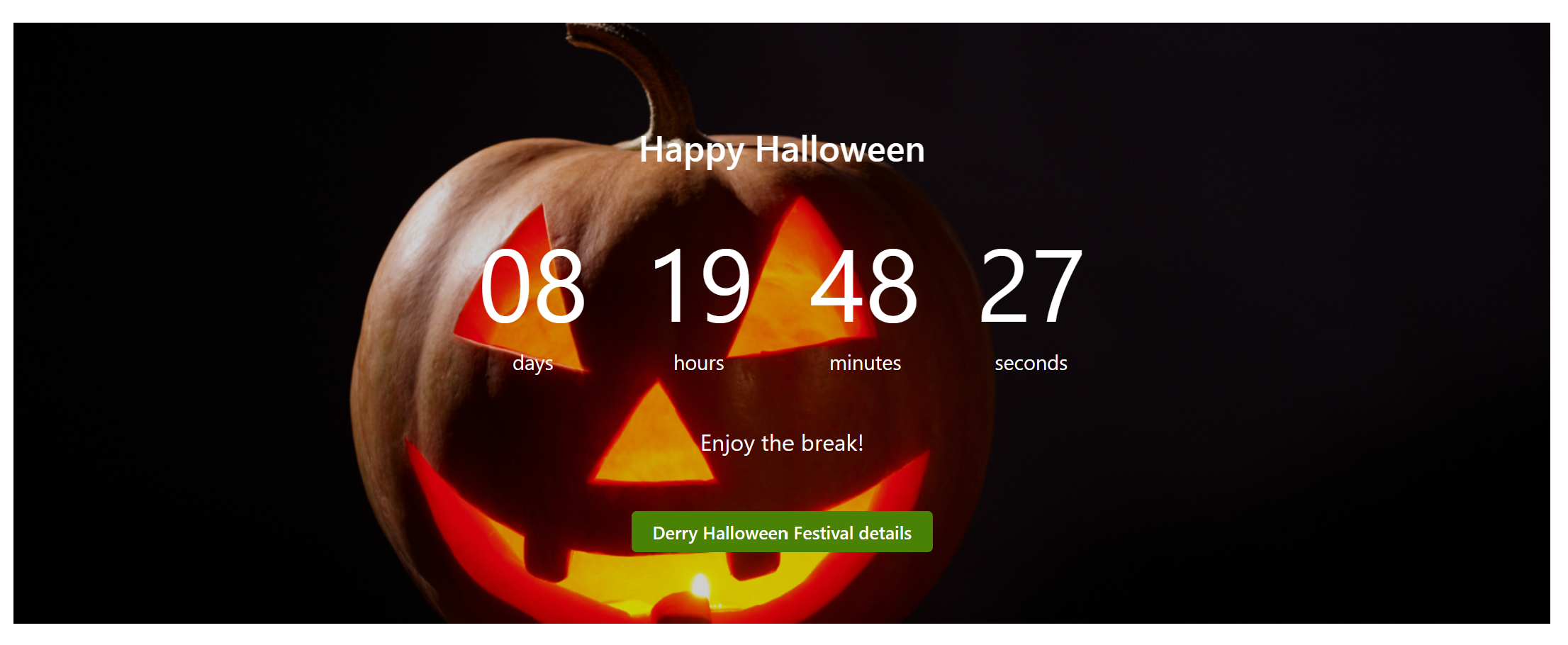
In this blog you can read how to enhance your SharePoint page with web parts such as the Events Calendar, Countdown Timer, Quick Links and Hero. I will also delve a little into how analytics can help you take stock of how well your site is performing and what to do if it isn’t! You… Read more
-
6. The Ultimate School Staff News Template: How to Use SharePoint to Impress!

In last weeks Blog: Internal Communication: The Email Epidemic – Cure and collaborate better, I explored some of the various internal communication options out there and explained the benefits of, and how to start up, a school SharePoint site so that a ‘one stop shop’ for information could be created. The site would have communication… Read more
-
5. Internal Communication: The Email Epidemic – Cure and Collaborate Better
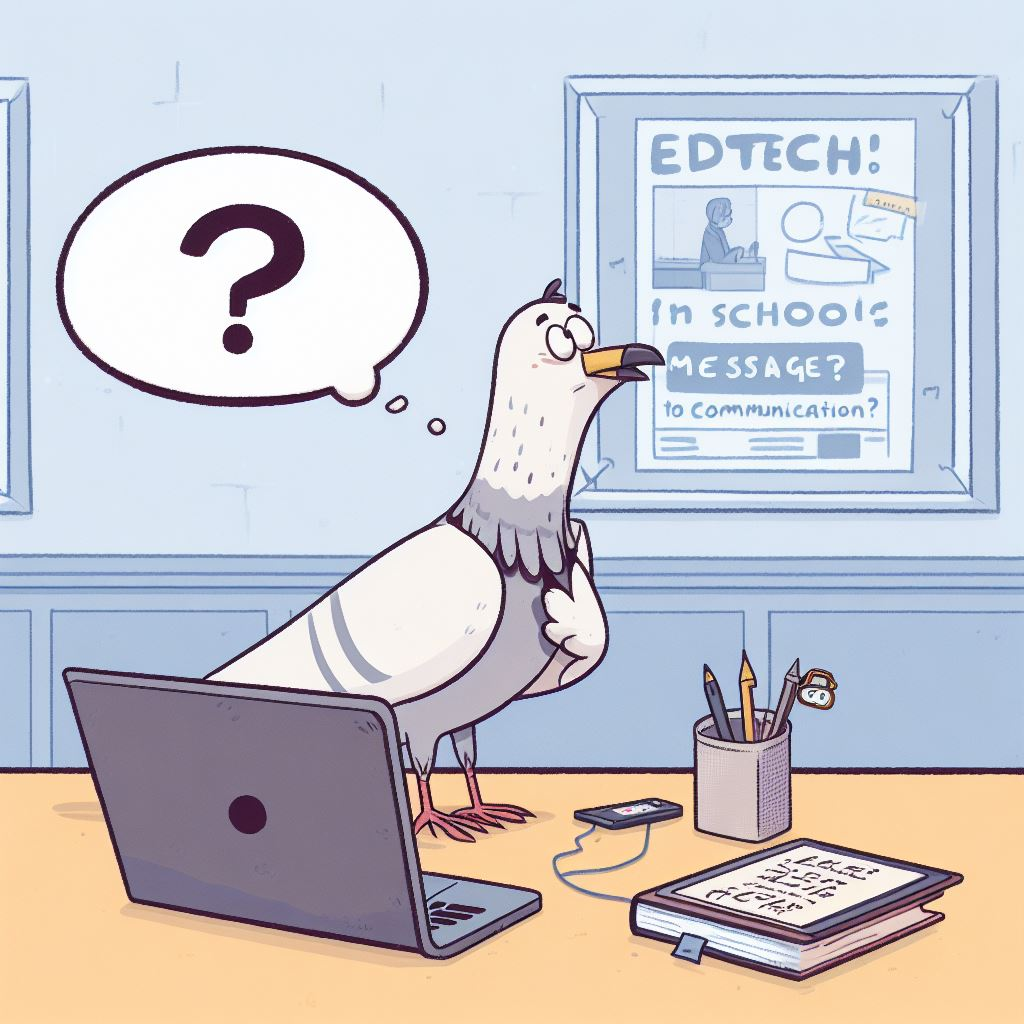
Schools need effective internal communications to ensure the smooth functioning of any educational institution. They help staff stay informed, engaged, and motivated, as well as foster a sense of community and collaboration. However, many schools face various challenges and issues in achieving effective internal communications. Over the next few weeks, I will discuss some of… Read more
-
4. Microsoft Sway is the Way!
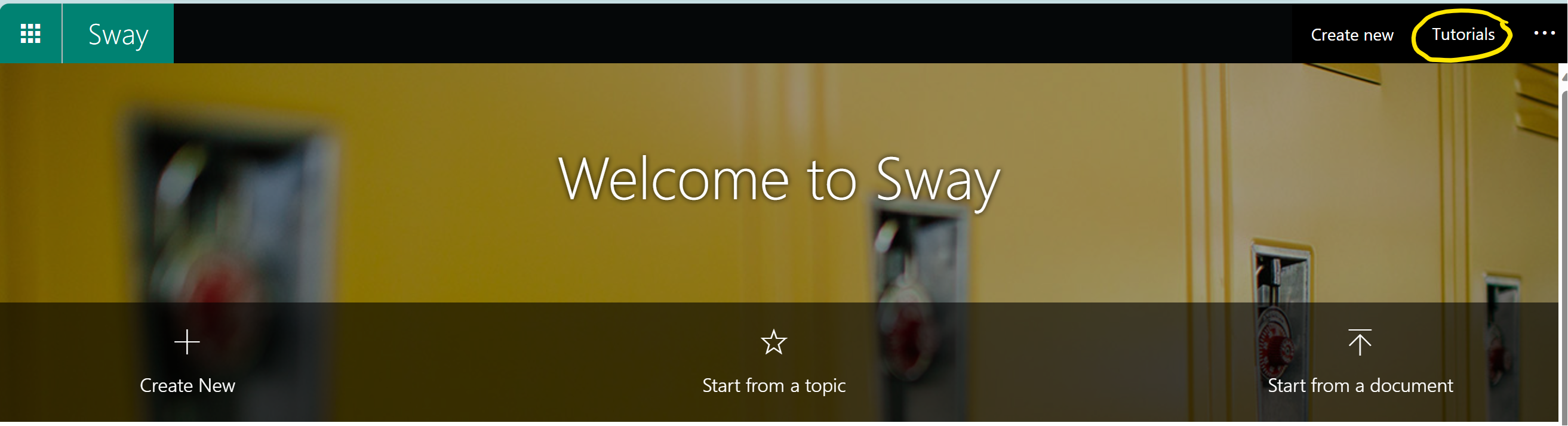
Share great things with Sway: Do you have lots of really good content, images, videos and important links that you want to easily share with students, staff, parents or professional colleagues? If so, Sway is the way! For example, you can use Sway to create interactive and multimedia-rich presentations that showcase learning and creativity. It’s… Read more
-
3. Generative AI in Education – Friend or Foe?
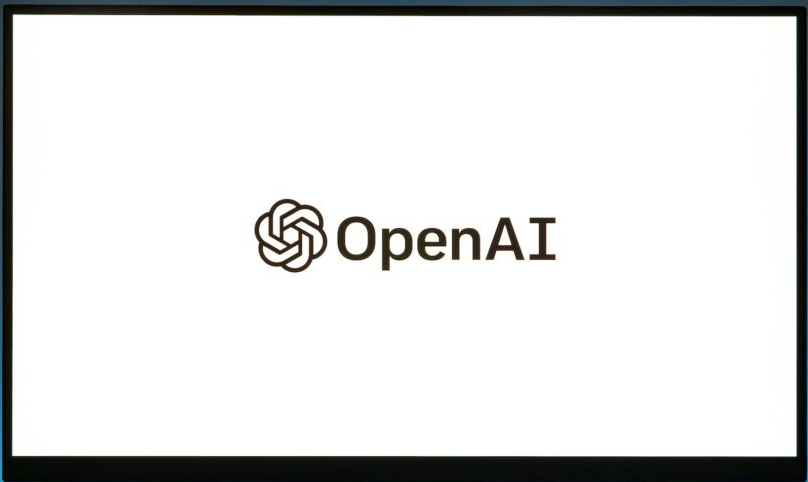
AI – My Awakening Ignorance! It is worth noting that I did not know about Generative AI or its advanced level until relatively recently. I automatically had concerns about AI in Education. I am certain that many students will attempt to plagiarise, cheat on assessments, and generate homework through AI. However, after dabbling a bit… Read more
-
2. Make life easier: Create a MS Form in an Excel sheet!
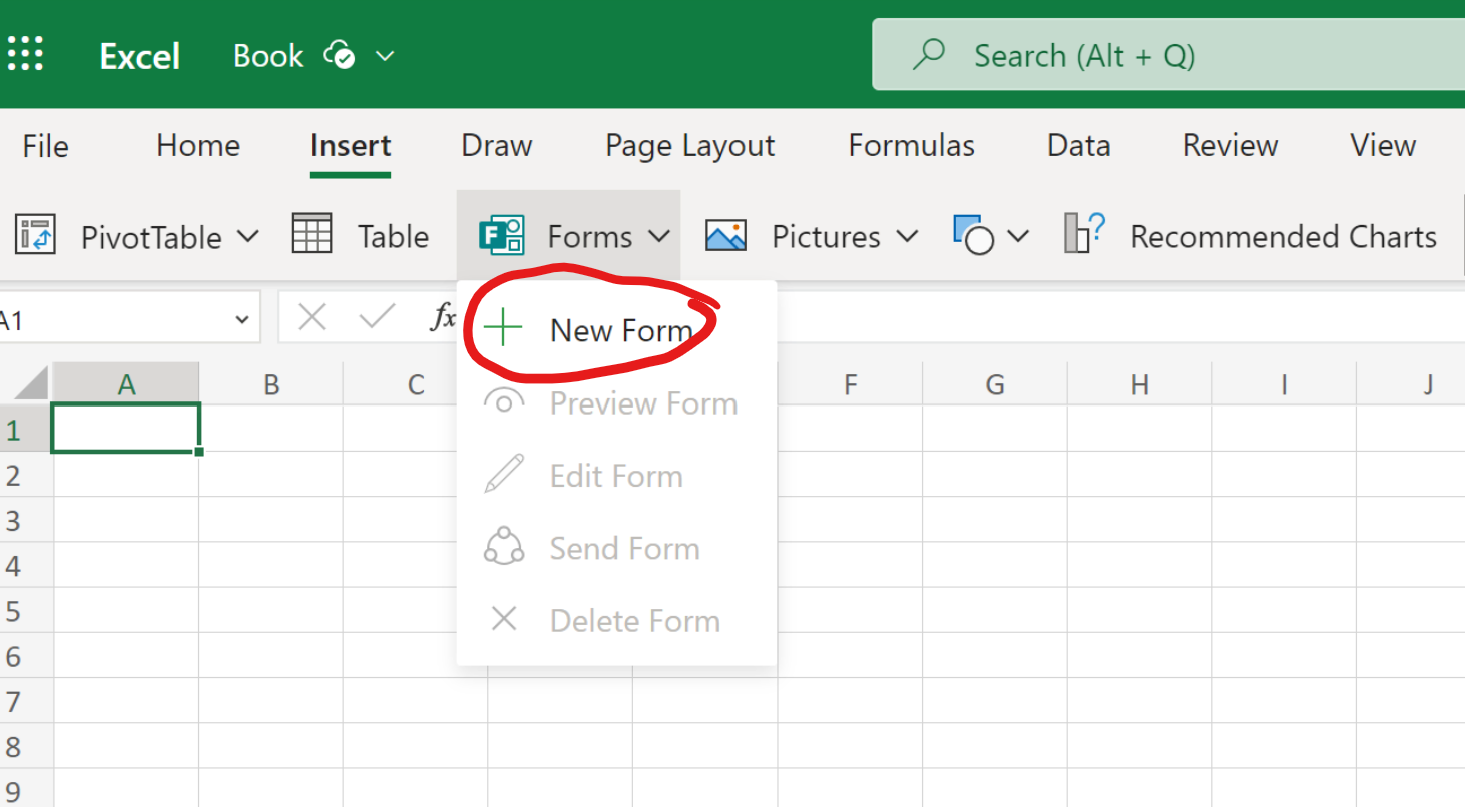
This blog might be for you if downloading and sharing an excel sheet from a live Microsoft Form that you created often feels like a cumbersome and repetitive task. I will show you how to create a Microsoft form from an online Excel sheet. This will allow you to create an excel sheet that the… Read more
-
1. My first Edtech Blog. Hoping to help.

About me First things first, an introduction. I am a Post primary (secondary) school teacher with over 25 years experience teaching in Northern Ireland. Now I might be the wrong side of 50, but that definitely doesn’t prevent me from having more than an interested peek at some of the exciting ed tech tools out… Read more
